Note
Go to the end to download the full example code.
Viewing Sensor Data During Acquisition#
This example shows how to view the sensor data during acquisition. This is useful for monitoring the data during acquisition.
This example will:
Connect to the DE server
Start an acquisition
Continuously update a plot of the sensor data during acquisition
Continually update a plot of the virtual image 0 (The sum of the sensor data) during acquisition
Note: Using the qt matplotlib backend will make the plotting update.
# %matplotlib qt
from deapi import Client
import matplotlib.pyplot as plt
import numpy as np
import sys
import time
client = Client()
if not sys.platform.startswith("win"):
client.usingMmf = (
False # True if on same machine as DE Server and a Windows machine
)
client.usingMmf = False
client.connect(port=13240) # connect to the running DE Server
client["Frames Per Second"] = 500
client.scan(size_x=16, size_y=16, enable="On")
client.start_acquisition(1)
while not client.acquiring:
time.sleep(0.1) # wait until the acquisition starts
fig, axs = plt.subplots(1, 2)
data, _, _, _ = client.get_result("virtual_image0")
print("Got image of shape: ", data.shape)
live_im = axs[0].imshow(np.zeros_like(data))
data2, _, _, _ = client.get_result("singleframe_integrated")
live_virt_im = axs[1].imshow(np.zeros_like(data))
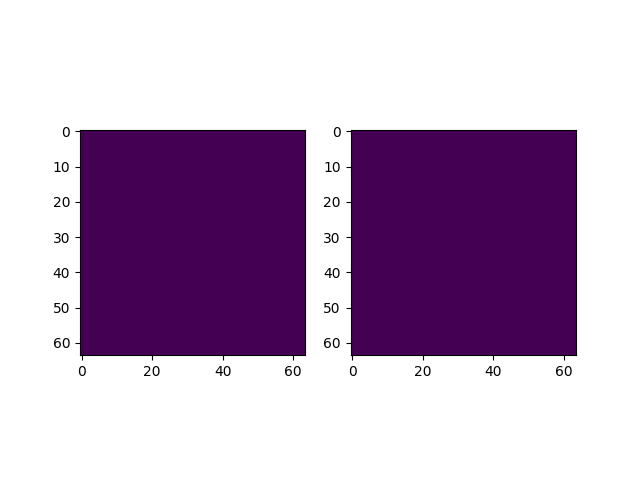
Command Version: 15
Got image of shape: (16, 16)
Plotting the Sensor Data#
We will plot the sensor data during acquisition. Note that matplotlib will block unless you are using the Qt backend, and you won’t get a live view unless you initialize the plot first and then update the data. If you have troubles with this please raise an issue on the github page.
print("Updating plots...")
while client.acquiring:
data, _, _, _ = client.get_result("singleframe_integrated")
live_im.set_data(data)
data, _, _, _ = client.get_result("virtual_image0")
live_virt_im.set_data(data)
plt.pause(
0.02
) # allow the matplotlib event loop to run. ~50 fps. Anything faster we need to
# use blitting in matplotlib. (up to ~500 fps)
live_im.autoscale()
live_virt_im.autoscale()
client.disconnect()
Updating plots...
Total running time of the script: (0 minutes 0.640 seconds)