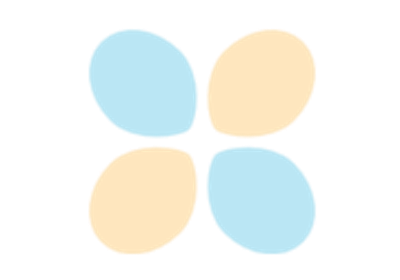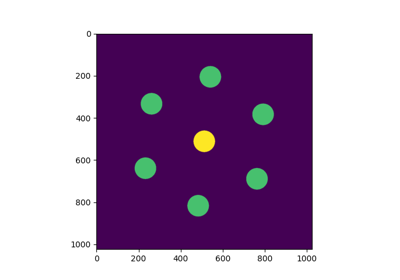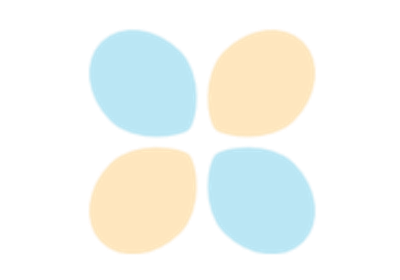Attributes#
- class deapi.Attributes(center_x: int = 0, center_y: int = 0, zoom: float = 1.0, window_width: int = 0, window_height: int = 0, fft: bool = False, linear_stretch: bool = False, stretch_type: int = ContrastStretchType.NONE, manual_stretch_min: float = 0.0, manual_stretch_max: float = 0.0, manual_stretch_gamma: float = 1.0, outlier_percentage: float = 2.0, buffered: bool = False, timeout_msec: float = -1, frame_width: int = 0, frame_height: int = 0, dataset_name: str = None, acq_index: int = 0, acq_finished: bool = False, image_index: int = 0, frame_count: int = 0, image_min: float = 0, image_max: float = 0, image_mean: float = 0, image_std: float = 0, eppix: float = 0, eps: float = 0, eppixps: float = 0, epa2: float = 0, eppixpf=0, red_sat_warning_value=0, orange_sat_warning_value=0, eppix_incident=0, eps_incident=0, eppixps_incident=0, epa2_incident=0, eppixpf_incident=0, under_exposure_rate=0, over_exposure_rate=0, timestamp=0, auto_stretch_min=0.0, auto_stretch_max=0.0, auto_stretch_gamma=1.0, saturation=0.0, output_binning_x: int = 1, output_binning_y: int = 1, output_binning_method: int = 1)#
Bases:
objectClass to hold attributes for getting the result of an image acquisition
- Parameters:
center_x (float, optional) – Center x coordinate of the image
center_y (float, optional) – Center y coordinate of the image
zoom (float, optional) – Zoom level of the image
window_width (int, optional) – Width of the window in pixels
window_height (int, optional) – Height of the window in pixels
fft (bool, optional) – Whether the image is in Fourier space
linear_stretch (bool, optional) – Whether to apply linear stretching to the image
stretch_type (int, optional) – Type of contrast stretching to apply
manual_stretch_min (float, optional) – Minimum value for manual contrast stretching
manual_stretch_max (float, optional) – Maximum value for manual contrast stretching
manual_stretch_gamma (float, optional) – Gamma value for manual contrast stretching
outlier_percentage (float, optional) – Percentage of outliers to ignore in the image
buffered (bool, optional) – Whether the image is buffered
timeout_msec (float, optional) – Timeout in milliseconds for retrieving the image
frame_width (int, optional) – Width of the frame in pixels
frame_height (int, optional) – Height of the frame in pixels
dataset_name (str, optional) – Name of the dataset to retrieve the image from
acq_index (int, optional) – Index of the acquisition. Returned by the server with a get_result call.
acq_finished (bool, optional) – Whether the acquisition is finished. Returned by the server with a get_result call.
image_index (int, optional) – Index of the image in the acquisition. Returned by the server with a get_result call.
frame_count (int, optional) – Number of frames in the acquisition. Returned by the server with a get_result call.
image_min (float, optional) – Minimum value of the image data
image_max (float, optional) – Maximum value of the image data
image_mean (float, optional) – Mean value of the image data
image_std (float, optional) – Standard deviation of the image data
eppix (float, optional) – Electrons per pixel in the image
eps (float, optional) – Electrons per second in the image
eppixps (float, optional) – Electrons per pixel per second in the image
epa2 (float, optional) – Electrons per area squared in the image
eppixpf (float, optional) – Electrons per pixel per frame in the image
red_sat_warning_value (float, optional) – Red saturation warning value for the image
orange_sat_warning_value (float, optional) – Orange saturation warning value for the image
eppix_incident (float, optional) – Electrons per pixel incident in the image
eps_incident (float, optional) – Electrons per second incident in the image
eppixps_incident (float, optional) – Electrons per pixel per second incident in the image
epa2_incident (float, optional) – Electrons per area squared incident in the image
eppixpf_incident (float, optional) – Electrons per pixel per frame incident in the image
under_exposure_rate (float, optional) – Under exposure rate of the image
over_exposure_rate (float, optional) – Over exposure rate of the image
timestamp (float, optional) – Timestamp of the image acquisition
auto_stretch_min (float, optional) – Minimum value for automatic contrast stretching
auto_stretch_max (float, optional) – Maximum value for automatic contrast stretching
auto_stretch_gamma (float, optional) – Gamma value for automatic contrast stretching
saturation (float, optional) – Saturation level of the image
output_binning_x (int, optional) – Binning factor in the x direction for the output image
output_binning_y (int, optional) – Binning factor in the y direction for the output image
output_binning_method (int, optional) – Method used for binning the output image. Defaults to BinningMethod.AVERAGE, other options are BinningMethod.NONE, BinningMethod.SUM, and BinningMethod.FOURIERCROP.
Methods